Overview: Handrite Note Pro handrite is the solution you need.
Requirements: Android OS 2.1 and up
Market Update Released: September 25, 2012
Price: $2.99

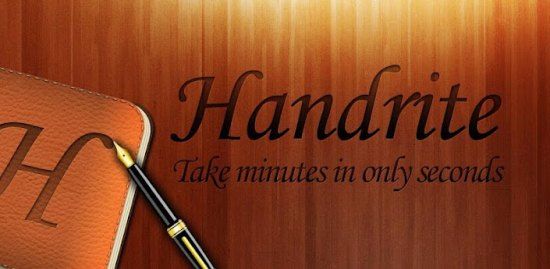
Take minutes in only seconds!
It’s the write idea. Handrite alows you to write with your finger right on your screen. Each time you lift your finger, the character or symbol you wrote appears in the notebook interface. It replicates exactly what you add to the screen. Give up the apper habit and keep, send, or post your notes.
You’re in an important meeting or lecture when suddenly you realize–you forgot your pen or notebook! Or you’re at a party and need to take down a phone number or an e-mail address. Don’t trust your memory or try to scribble on a dry-cleaning receipt; Handrite is the solution you need.
====The Write Move====
Rather than trying to frantically type notes on your device keyboard, Handrite Note Pro allows you to write with your finger right on your Android’s screen. Each time you lift your finger, the character or symbol you wrote appears in the notebook interface. When you finish a word, just hit the space bar icon at the bottom of the screen. Hit Return if you want to move down to the next line. If you make a mistake, there’s a simple backspace button to delete as many characters as you need to. You can also cut and paste with ease.
Handrite Note Pro doesn’t try to “read” your handwriting. Rather, it replicates exactly what you trace on the screen, as with a drawing program. This avoids the pain of having to “train” the app to read your writing, and the inevitable mistakes that occur. It also means you can sketch symbols, numbers, pictures, mathematical equations–whatever you write is instantly recorded digitally for later reference. And notes are saved automatically.
====Right at Hand====
You know how it goes: you write something down on a slip of paper or pad, then misplace it or don’t have it when you need it. Now you can have your notes with you at all times, whether you’re on the beach or in the boardroom. The app’s time stamp and labeling system allows you categorize, sort, and find your notes quickly and easily.
You can also export your notes with a few taps on the screen. Whether you want to save it to your SD card, send it to yourself or someone else in e-mail, tweet it, post it to Facebook, or another sharing method, a note doesn’t have to remain tethered to your Android device. Export in either JPEG or PNG format.
====Function and Form====
Unlike many notepad applications, Handrite Note allows you to write in style. Create and save different types of “pens,” adjusting line thickness and color to fit your needs. Then swap them in and out when needed. You can also choose from 14 different styles of “paper,” including beautiful solid hues, notebook lines, and even graph paper. The size of your text and spacing are also adjustable, so you can customize them for easy readability. Make the right choice with Handrite Note for Android.
Users of free versions can use only 3 notebooks. Please support our work by buying pro!
feature: handrite handwriting handwritten Note taking 手写记事本 便签本 原笔迹 99记事
Recommend to work with:Facebook twitter gmail evernote catch notes noteeverything QQ qq空间 开心网 人人网 新浪微博
Usage: stay organized remember research GTD diary memo whiteboard schedule agenda draft plan meeting TODO list finance 备忘录 日记本 行程安排 日程 白板 会议纪要 会议议程 课堂 class 草稿 sketch 待办事宜 记账
What’s New in Handrite Note Pro version 1.77:
- Bug fix: Desktop widget won’t refresh at notebook creating.
- Improved save algorithm, to avoid (very unlikely) saving error.
- Wider button.
- Removed the “back” button.
- Removed these menu items: “Rename”(you can tap the title to rename), “set labels”(you can tap the labels to set), “show soft key”(you can drag the toolbar upwardly)
- Adjust the default configuration/setting for new user.
- Fix the problem that when the notebook title is long, it’s difficult to tap to open it.
- Adjust the order of hint.
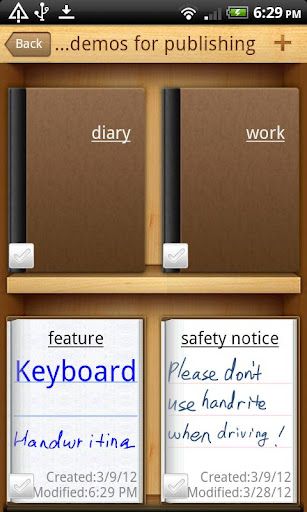
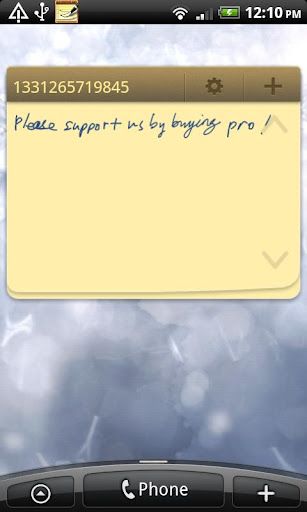
https://play.google.com/store/apps/details?id=my.handrite.prem
Download Handrite Note Pro 1.77 (Android)
http://ul.to/jeu0xy33/hanp1.77.Android.zip
http://filedefend.com/kfnpt1c5zs49/hanp1.77.Android.zip
The post Handrite Note Pro 1.77 (Android) appeared first on Megandroids.










